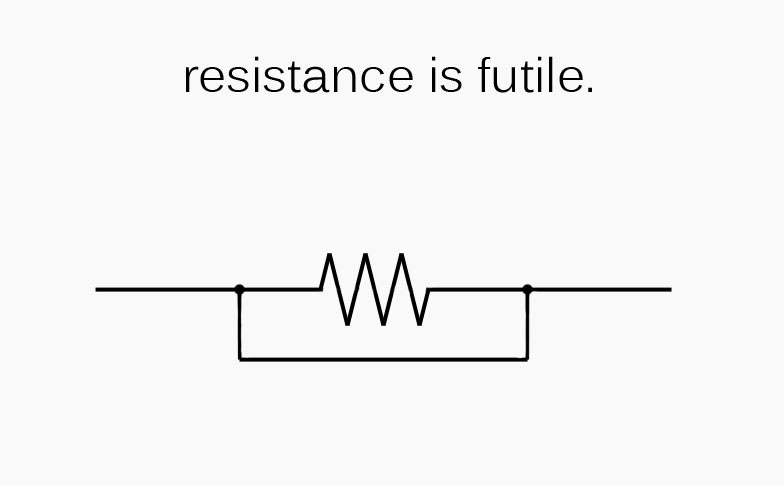
Policy and Grading
Lab Guidelines
Plotting Guide
Staff
NINJA hours
Assignments
Schedule
Lectures
Book
Data Sheets
2014 Class
2015 Class
2016 Class
2017 Class
Software
There is no requirement on what software you must use to make plots. We will use MATLAB in class as well as provide some example scripts. As long as plots are clear, easy to read, and professional - the software tool does not matter. Python will be used in ModSim and you are welcome to use it to make plots if you prefer. Spreadsheet programs work OK at the beginning of the class, but are less useful as the year moves on. Spreadsheets are somewhat limited for data visualization and analysis in science and engineering.Examples
- PlotScopeData.m Plots data saved from Waveforms. Assumes data was stored with no text headers, just the data for channel1 and channel2.
- PlotInputData.m Plots data that was recorded by hand and then input here.
General Guidelines
A good plot has the following features- x and y axis are labeled and provide the units - i.e. time (seconds) or time (ms).
- Fonts and labels that are approximately the same size as the text in your lab report (i.e. we should not need to zoom in to read the plots)
- If two lines are on one plot, there should be some way to distinguish them quickly - color, line style, markers, or labels.
- The x and y axis should be approproiately zoomed in - i.e. if all your data is between zero and one volt, don't make the axis scale from -10 to 10 volts.
- Try to make summative plots that tell a story - don't include 10 figures in a row of the same thing but under different conditions. Try to synthesize your results into a small number of plots.
- Ask one of the course instructors for advice, we are happy to help.
Aug 2018.