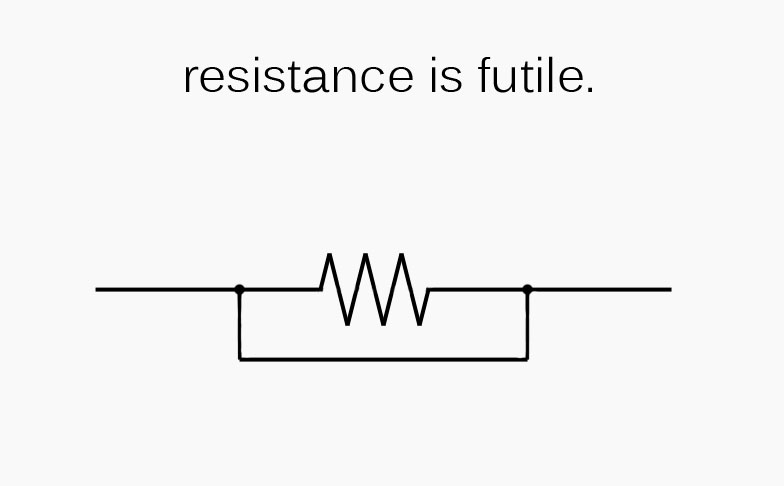
Policy and Grading
Lab Guidelines
Plotting Guide
Staff
Labs
Lectures
Book
Data Sheets
2014 Class
2015 Class
2016 Class
Software
Use whatever software you would like to make plots - Matlab (which we can help with), Python (which you will use in ModSim), or anything else you like. As long as plots are clear, easy to read, and professional - the software tool does not matter. We will provide support for Matlab. Python you will learn in ModSim.MATLAB starter notebook
General Guidelines
A good plot has the following features- x and y axis w are labeled and provide the units - i.e. time (seconds) or time (ms).
- Fonts and labels that are approximately the same size as the text in your lab report (i.e. we should not need to zoom in to read the plots )
- If two lines are on one plot, there should be some way to distinguish them quickly - color, line style, markers, or labels.
- The x and y axis should be approproiately zoomed in - i.e. if all your data is between zero and one volt, don't make the axis scale from -10 to 10 volts.
- Try to make summative plots that tell a story - don't include 10 figures in a row of the same thing but under different conditions. Try to synthesize your results into a small number of plots.
Sept 2017.